
Another important window object that is intended to be used as a panel is the group box. In fact, in the Windows API, a group is a special kind of button. When I implemented this object in KOL, I was, first of all, interested in the fact that it provides automatic rendering of its very characteristic appearance, i.e. independently provided the image of the header, frame, and at the same time could be used exactly as a parent for child controls, like a panel.
Constructor:
NewGroupBox(Parent, s). Actually, the group has no other special properties.
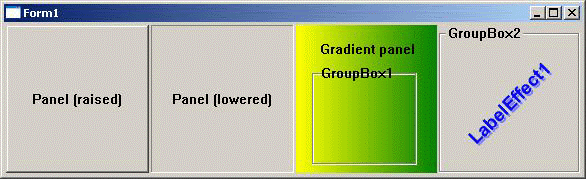
Screenshot notes: Since the gradient bar cannot display its title, it is labeled with a label placed on it with transparency added. In the figure, after its compression, vertical stripes became noticeable. In fact, such streaks are only noticeable when the desktop resolution is set to 64K colors or less.